
Danielle LeBreck
November 11, 2019
Instagram has evolved beyond vacation photos and selfies with cool filters. The social media app is now a powerful tool for marketers. In 2017, Instagram introduced the Instagram Stories feature, or photos and videos that appear at the top of your Instagram feed that disappear in 24 hours.
Now, over 500 million accounts use Instagram Stories every day—and 80% of them follow businesses.
IG Stories present a huge opportunity for marketers to creatively communicate with users in a simple, on-the-go format that humanizes your brand. People across multiple demographics actively use Instagram to discover, research, and sometimes purchase products or services, according to a recent Facebook study.
If your organization isn’t on Instagram yet, it should be. Here are five easy ways to drive engagement and raise brand awareness through Instagram Stories.
Millennials and Gen-Z—a huge swath of Instagram’s users—value brand authenticity. This means pulling back the curtain on your brand’s day-to-day.
Posting photos or videos on Instagram Stories is an easy way to do this.
For example, Stamats brand Meetings Today posts videos and photos from hard-hat tours of venues being constructed and hotel grand openings.
Other examples of “behind-the-scenes” content can include:
Additionally, marketers can use the “Instagram Live” feature to stream video in real time. Use this feature for the behind-the-scenes content, interviews and more.
To use the Instagram Live feature, go to the screen where you upload stories. On the bottom bar, scroll left from “normal” to “live.” You can then start streaming. You can go live for up to 60 minutes at a time.
When the Instagram Live is finished, you can share a replay of it in Instagram Stories for followers who didn’t tune in to see.
Bring the audience into your brand’s world to show (not tell) how your products and services come to life. This insider perspective shows audiences that real people from your organization are on the ground in real time covering content that matters.
Keep your audience engaged through multiple Instagram Stories with quick animation tricks. Make videos and images fun and interesting by taking multiple screenshots of stories, adding text with each image, and uploading them in a sequence to your stories.

You can now include GIFs in your stories, too, to keep stories light and fun.
 Click the sticker icon in the upper right corner of your Instagram Story screen and select “GIF” to search relevant options.
Click the sticker icon in the upper right corner of your Instagram Story screen and select “GIF” to search relevant options.
You can easily gauge your audience’s interests and opinions by using Instagram’s polling feature.
Simply click the sticker in the upper-right corner of your screen and select the “poll” sticker. You can then type a custom question and two answer options.
Ask your audience simple questions about:
You can monitor the poll results in real-time. When the polling period is over, take a screenshot of the final results and share it in your stories to engage your audience in their own responses.
Similarly, you can select the “Ask Me Anything” option, which can be found in the same place as the poll sticker. Ask your audience a question, and they can type in a custom answer that’s sent directly back to you.
[Related: Live Social Media Checklist]
Consider posting top user answers to your story to show the audience what their peers are thinking, or as testimonials to the brand.
Too many hashtags can clutter up an Instagram Story photo, but strategically adding hashtags can attract more relevant views. Find a smart balance to get more eyes on your stories without spamming users who don’t find your content relevant.
Adding hashtags connects your story to that particular hashtag’s story. Essentially, it becomes part of an aggregated story of all the public Instagram posts that use the hashtag.
Users follow hashtags in addition to Instagram profiles. Anyone who follows the hashtag potentially will see your story, even if they don’t follow your organization’s account.
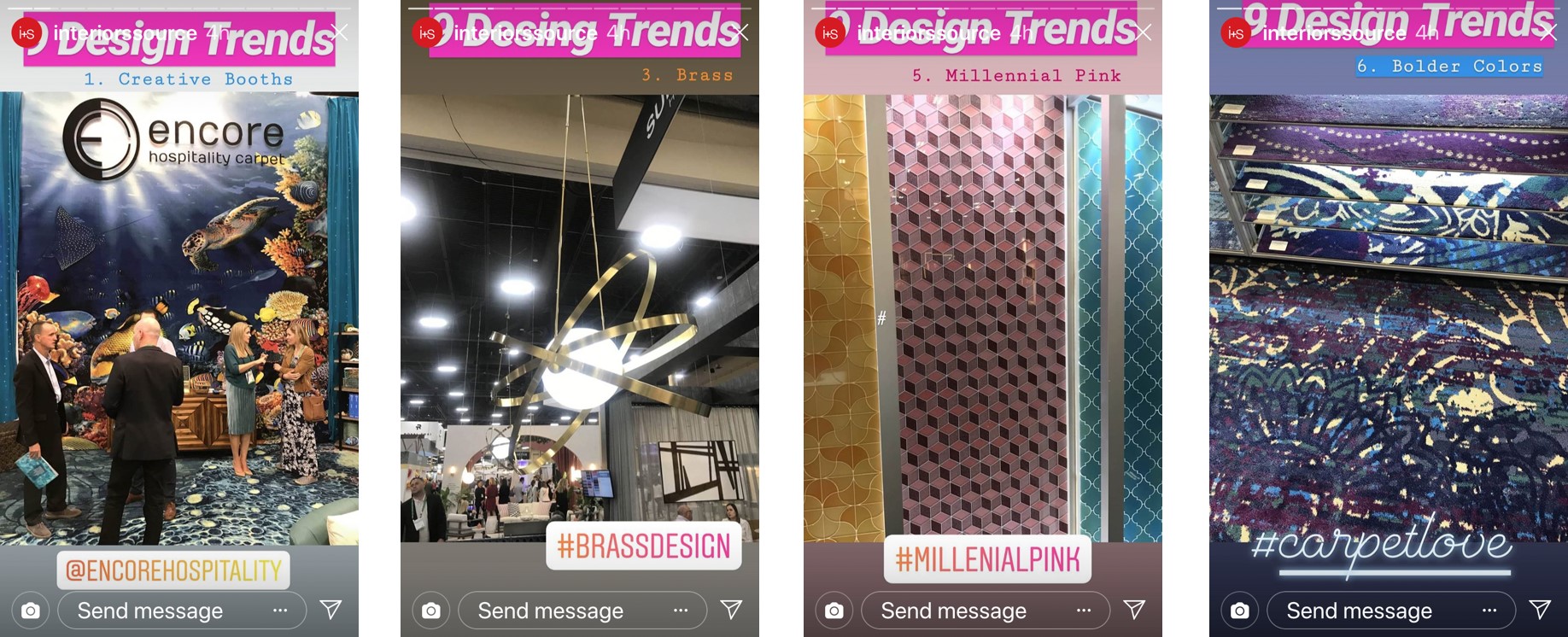
The key for marketers is to use hashtags that are relevant to your audience and your posts.
Stamats brand interiors + sources, for example, uses relevant design trends hashtags in its stories when on site for industry expos.
 This “behind-the-scene” content gets posts in front of followers of specific design trends hashtags like #MillenialPink.
This “behind-the-scene” content gets posts in front of followers of specific design trends hashtags like #MillenialPink.
Content marketers who are held to aggressive site traffic goals sometimes dismiss Instagram, since it’s not typically known as a traffic-driving platform like Facebook or Twitter. But it can be.
For verified accounts, you automatically have access to the “Swipe Up” feature of Instagram Stories. If a user swipes up on a photo, they will be directed to a URL you preselected.
If your account is not verified, you need to reach the 10,000-follower threshold to unlock the “Swipe Up” feature. But you still have a linking option.
You can post a URL you want to promote in your bio, which is the only place you can currently hyperlink on Instagram. Prompt users to click on it by telling them “link in bio” in your stories.
Are you ready to launch your Instagram strategy? Schedule a free consultation with Mariah Obiedzinski, Director of Content Services, today. Book now.
Ready to Get Started?
Reach out to us to talk about your strategy and goals.