
Sandra Fancher
March 5, 2024

Doreen Fagerheim, AVP of Digital Media and Web Marketing at Belhaven University, and I recently gave this presentation at the Cascade CMS Users Conference.
Our session introduced an exciting feature that makes inserting repeatable phrases into a site very easy to maintain. Our presentation on Cascade Bricks guided the attendees through the essential steps and best practices for implementing, constructing, refining, scheduling, and publishing content bricks within a Cascade site. We showcased tangible instances of how Belhaven University used bricks to craft a more efficient and strategic content writing and governance approach.
A Cascade Brick is a block of content that will inherit the design of the component the brick lives in. Think of it like a modern-day mail merge—you build the field for the text, and then you can easily update it sitewide with new content and most importantly, the appropriate style.
Cascade Bricks are perfect for content that lives on multiple pages or block types and may change in the future, such as:
First, think about content that you reuse over and over. Or more importantly, content you want to but often hold back because you don’t want to deal with editing multiple pages in the future. You no longer have to hold back adding the detail to multiple pages. This is one of the biggest a-ha moments when talking with clients.
Second, determine if the content should be a brick. Not all content aligns with bricks. Follow our flowchart to determine if your content is a brick.
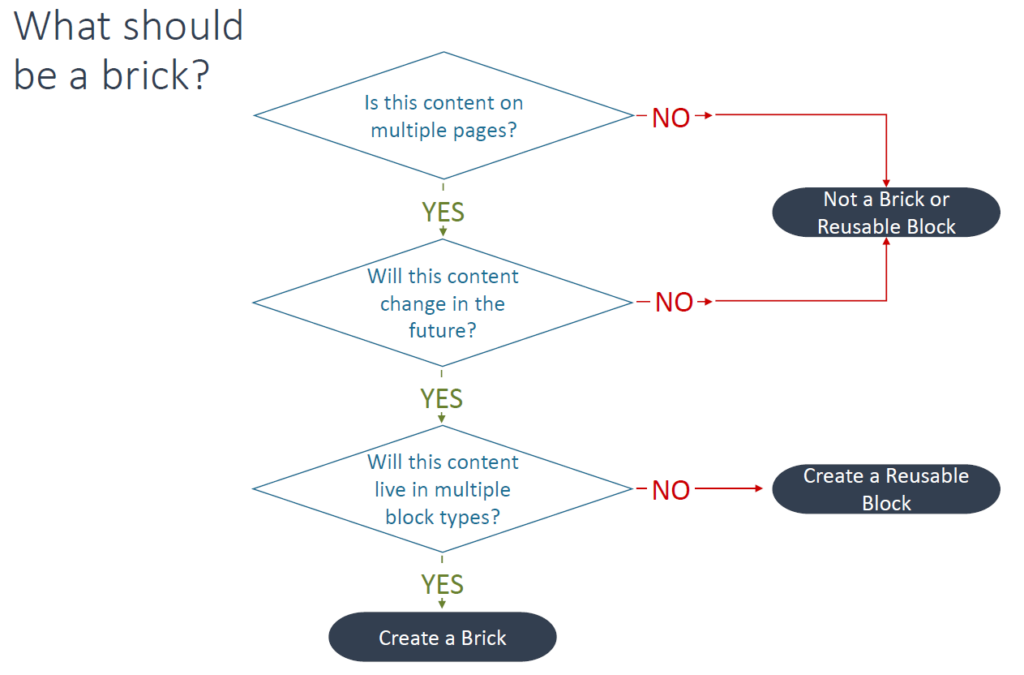
Ask yourself:
Ensure that all writers reference the bricks spreadsheet and use the bricks in writing new content.
Once you have determined your plan, create a spreadsheet to track your brick text and the name. In your Word document, make sure your content is written with the bricks. Otherwise, it will be hard for migration to identify what to configure as a brick during the site build.
It’s easier to over-plan on bricks during writing than under-plan.
If your site has already gone live, start with bricks as you edit content. For example, if you are changing dates for the fall semester, move the fall dates into a brick. Every time you touch shared content, evaluate if it can be moved into a brick and do that as you edit it.
Stamats worked with Hannon Hill to create a sample site attendees can use to set up their site with bricks in Cascade CMS. After installation, create bricks in the Global Setup section of your CMS and add them to pages by replacing words with the brick name enclosed in brackets.
Bricks are accessible to all users with a Cascade site, with updates automatically applied nightly. They offer the optimal solution for content management efficiency. We love that Cascade constantly enhances its platform with enhanced features for integration and adaptability with bricks.
If you need assistance getting started with bricks or would like a copy of our content matrix template, please reach out to me.
Related Reading: Analytics Storytelling: What Has Your Website Done For You Lately?