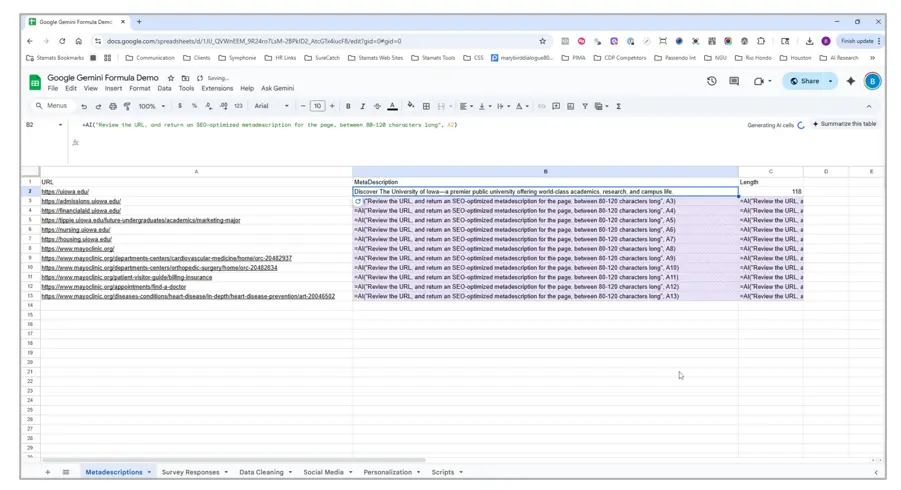Written by
on

Your organization’s website is the hub of its digital existence; it’s where people learn about your offerings, decide whether to engage with your services, and is often both their first and last impression of your brand.
Your organization’s website is the hub of its digital existence; it’s where people learn about your offerings, decide whether to engage with your services, and is often both their first and last impression of your brand.
With all that riding on your digital presence, you might sometimes wonder, “What has my website done for me lately?” And to answer that question—to get the stories worth sharing from your site—you probably turn to Google Analytics, the site performance platform used by more than 86% of all websites.
Answering Questions Using Google Analytics
Analytics is often regarded as the source of truth for websites, the measure of how effectively the site engages with both known visitors and its newest prospects. Yet Analytics does more than just count site visits and pageviews. Analytics details visitor behaviors:
- How did visitors find the site?
- What pages did they see and in what order?
- Where did they linger or where did we lose them?
- Are there behavior commonalities among successful visitors?
In other words, Analytics data tells stories about people. The website doesn’t have a 40% bounce rate—four out of 10 visitors didn’t find the content they visited helpful. The website didn’t have 45,000 pageviews yesterday—visitors accessed 45,000 pieces of content.
Websites don’t “do” anything—people do things on websites. When we look to Analytics for answers, we are seeing the behaviors of people as they engage with the site. Using Analytics in this light, we can answer more complex questions, such as, “Does my site enable visitors to do what they need to do, or are there gaps, speed bumps, and blockers that get in the way?”
Is This Just Wordplay?
Not really. In our experience, analysts who phrase observations based on “what the site did” are trying to solve issues from a site-first perspective. They may point to a selection of landing pages as the reason for the high bounce rate, and they might even suggest why the headline or the first paragraph should be improved. Valid and useful observations but limited in scope.
On the other hand, analysts who phrase observations based on what people did on the site tend to look at issues and opportunities from an experience-first point of view. Yes, visitors bounced off these pages at a higher-than-normal rate. Why? What questions did they have that the page didn’t answer? From this perspective, the content itself is questioned before we start to assess how it is presented.
Let’s be clear—both approaches to analysis are valid. Sometimes the question is about the site and not the visitors. However, experience-first analysis answers more complex questions and tends to be more outcomes-focused.
Same Purpose, Different Commitment
Data can tell a story, but it’s much more useful if the story has context. As we’ve suggested, a website’s context is provided by its visitors who come to the site for a variety of reasons. While some visitors might want to accomplish the same goal, most are likely spread across many stages of the decision path.
The goal-driven visitors that we need to engage with most are easily lost in the sea of data generated by the total volume of traffic to the site. The power and value of Analytics shine through when we filter or segment the data so that we can focus on the visitors we want to help, guide, or influence. Among all the site’s visitors, these groups are our target audiences.
Segmentation Provides Actionable Insights
We can segment the data in Analytics so that all the built-in reports focus solely on a target audience. Once we do this, analysis shifts from broad and general to focused and specific. For example, from a very basic question, such as, “What is the most viewed page on the site?” to specifics: “What is the most viewed page of our target audience?”
Notice how the question shifted from site performance to people-centric performance. With that shift, we gain our first insight into our target audience—we are on our way toward learning what content on the site the target audience finds the most useful.
By first defining and focusing on audience segments across the site, we take a step away from little-a ‘analytics’ and begin to shift toward Big-A ‘Analytics.’ It’s the difference between the task of opening an analytics platform and reading the prepared charts versus the discipline of Analytics, which actively asks questions of the data, always pushing to find an answer for the next “Why?”
As Analytics collects more data, we begin to see patterns that can help us forecast what visitor behaviors to expect—and what content or features we need to provide to best serve them. This is where forecasting enters the picture, and instead of only asking “Why?” we take the next step and start asking “Why not?”
Analytics helps us identify opportunities and actively assists us as we turn forecasts into A/B tests.
Big-A Analytics Data Forecasting
Some patterns are obvious. A consumer goods e-commerce site might look back across several years of site performance and notice a large spike in activity between mid-November and the end of December. Odds are that the next holiday season will report similar behavior.
A healthcare site might have a consistent spike from late December through February (cold and flu season), while a site dedicated to higher education could see several peaks through the year, with each hitting right before class registration deadlines.
You can use Analytics to help spot these macro trends and validate with data what you assume or know in your gut. But that’s just the tip of the forecasting iceberg. By segmenting the data to focus on the site’s important audiences, we begin to see the collection of micro-trends that contribute to the whole.
Higher education sites tend to see a massive spike on the last day of open registration; it happens every time a new term is about to start. Taking Analytics data apart, audience segment by segment, we begin to spot micro-trends. For example, both current and new students wait until the last minute to register, and this bit of information becomes the seed where forecasting becomes action.
See? You Knew that Would Happen.
After some internal discussion, the team concludes that it seems reasonable that new students—uncertain and often intimidated by the commitment—might put registration off until the last minute.
But what about current students? Why would they wait until the last minute; is there something beyond procrastination holding them back? Maybe.
- Is the online registration process too difficult to navigate, causing resistance and encouraging delay?
- Has the institution fallen short in its retention initiatives?
- Would a change in internal marketing motivate current students to register sooner?
One segment of online registrants has several questions to answer, and each suggests an action to be taken. With the added benefit that if the solution spreads the registration activity more evenly across the calendar, the Admissions office will be delighted.
So, you can use historic trends found using Analytics to create marketing plans well in advance of an event—a data-driven communications plan that encourages both prospective and current students to act today rather than waiting until the last minute. Perhaps you could start by testing a text message campaign or email plan with gentle reminders about important dates and helpful instructions on how to apply or register.
Data-driven decisions based on Analytics have a higher success rate than decisions made without the insights provided. And this leads to the next data challenge, making sure that the people who need the data have it.
Data Accessibility
I once heard this flash of the obvious: “If data isn’t made available to the people who need it, it’s not worth the time and effort invested in collecting it.” At the time, that statement seemed a self-evident truth. Why put a lot of time and money into creating systems to collect information if it’s then kept behind lock and key?
However, 20 or 30 years later, I’ve learned that sometimes what seems obvious is often overlooked. I have seen so many instances where decisions were made without adequate information, even though the required data existed—it just hadn’t been shared.
This isn’t to say that the doors of the data warehouse should be thrown wide open in a free-for-all. First, nobody wants a drink from that firehose; there is such a thing as too much information. Second, access to gigabytes of undifferentiated information is neither efficient nor truly helpful. The best solution is to share curated information—data presented in a format tailored for the individual or group who uses it.
This Is Where Dashboards Make a Lot of Sense
Dashboard platforms offer a way to provide access to data in a format that, by design, is approachable for non-analysts. Dashboards can be as simple as a few graphs or as complex as a 20-page monster with hundreds of charts and scorecards.
This points toward the number one issue with dashboards: The magnitude of possible configurations often leads to bloated dashboards nobody winds up using.
Creating useful dashboards requires a data distribution plan based on what the users need to know to make decisions relevant to their position. This is not easy; creating dashboards can require equal parts informed decision-making and outright negotiations.
The most important guideline in building dashboards is to try very hard not to include information the user can’t impact or that they don’t need to make decisions. For example, the CMO doesn’t need information on cost-per-click. CPC data is too granular. Instead, most CMOs have concerns with a different focus. “I gave the marketing department $20,000 this month to develop new students. What did that $20k get us?” Flooding the CMOs’ dashboard with granular data like cost-per-click may make them wonder what you’re trying to cover up! Simply put, don’t take the “dash” out of “dashboard.”
Most Dashboards Fail – Learn three common reasons that teams stop using dashboards
A Few Final Thoughts
So, we’ve discussed the basics. What’s next? Thankfully this isn’t a red pill / blue pill, Matrix-level point of decision. The commitment you should make is to do more with better Analytics data. Find a way to make data come alive in the minds of your org’s stakeholders. Empower them to make better decisions with less stress, lead them toward data-driven growth. Who doesn’t want that?
From data plans to dashboards, KPIs and analysis to monthly reporting, Stamats can serve as your data-storytelling, website Analytics partner. We can provide a ton of help in bridging your data gaps. Get a FREE GA4 Action Plan today.
Ready to Get Started?
Reach out to us to talk about your strategy and goals.