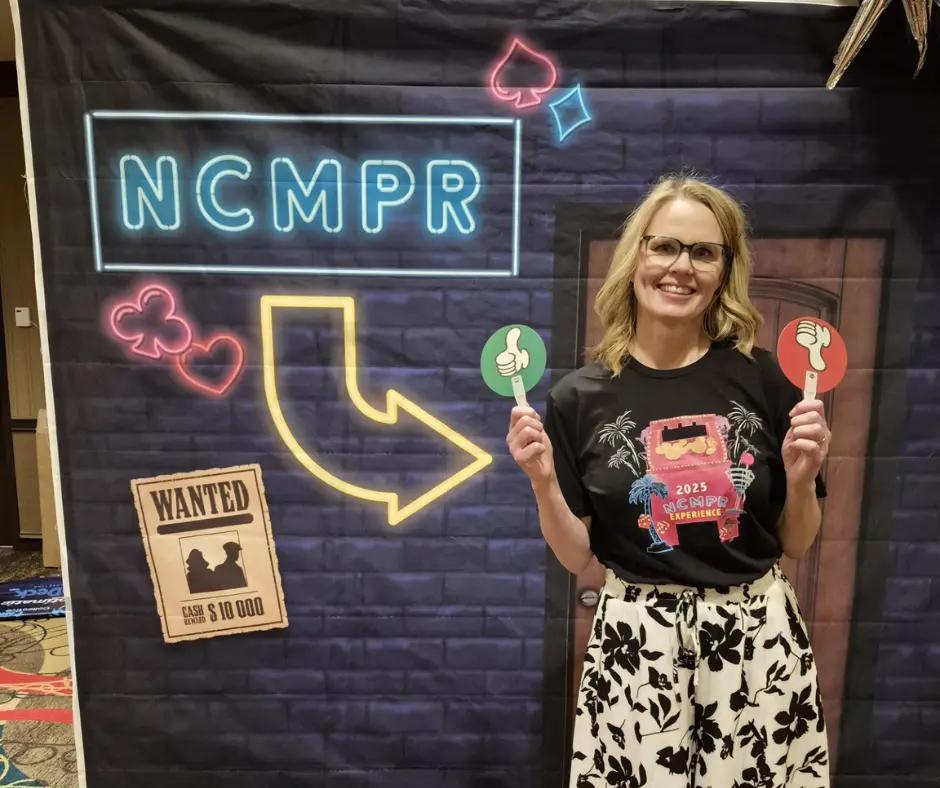Written by
on

You’ve made it through all the content planning, strategy meetings, and back and forth. Now your website CMS is tested and ready to be filled with your actionable, relevant content.
But all the blank pages can look intimidating – how are you supposed to move everything from your old site to the new one and make it look amazing at the same time?
Simplicity is in the details. And when it comes to content migration, there are a LOT of details. In general, the better you plan and work from the same strategy playbook as your content teammates, the smoother your site migration can be.
Stamats builds and migrates thousands of site pages each year for our healthcare, education, B2B, and retail partners. Here are our top 10 tips for making your content migration process as stress-free as possible.
1. Plan, Plan, Plan. And Plan Some More.
Before diving in with migrating content, your team will need to come together and plan out some migration strategies to make sure everyone is on the same page. It truly is a team effort! Make sure you have conversations on the following:
- Your institutional brand—Follow or start a guide for consistent formatting and usage (e.g., dates and times, updated logos, and branded language).
- Image Libraries—If you do not have enough images to fill your new site, plan some photo shoots before migration.
- Calls-to-action—List out the CTAs needed for different sections of your site.
- A PDF plan—If you currently have a lot of PDFs, determine how you will manage them. You can archive it with your digital librarian, turn them into a live webpage, completely remove them, or continue to upload on the new site. Due to PDFs not being easy to keep updated or accessible, we recommend downsizing the PDF library that will transfer to the new site.
- Assign task roles—You will need to divvy out roles for writing, gathering, optimizing images, and migrating content into the CMS, etc.
- Finalize your sitemap—Once you start migrating, rearranging your content hierarchy too much will cause many issues when pages are already built out in the CMS.
2. All Hail the Content Matrix!
Your website may have hundreds of pages—maybe thousands. That’s a lot of content to track, let alone move cohesively! Organization is key to keeping track of all the moving pieces in your project.
We never start a migration project without a shared content matrix (inventory). This document can be a Google Sheet, a SlickPlan document, or any type of content sorting tool you desire.
The matrix will serve as your Source of Truth for assigning pages to migrate (to internal and vendor partners), status of content writing and migration, rich media embeds, PDF and image optimization status, and more.
When properly populated, your matrix will help you track:
- Transition from old to new URLs (this is super important for creating your redirects list!).
- Page hierarchy and parent/child relationships (such as our Page ID numbering system).
- Future of each page. Will a page be deleted, moved as is, rewritten, or combined with other pages?
- Status of brand new content to be created.
- Content creation, approval, and migration status.
Pro tip: As you sort your current content in your new sitemap, assess it for necessary updates. Leave notes in your matrix regarding special consideration and edits for the new site. Your migration colleagues can reference your ideas and avoid rework.
Bonus pro tip: An awesome way to keep this spreadsheet useful even after officially launching your website is to include governance tracking. How often does a page’s content need updating? Who is in charge of updating it?
3. Name Your Images Consistently
Your team will upload a lot of images to the CMS. Adhering to a set naming convention will allow everyone to quickly find and place images. A few of our best practices include:
- Name all images of people as lastname-firstname.jpg (or whatever file extension you’re using)
- Don’t include credentials such as M.D. or Ph.D. in the image title.
- Use hyphens to separate words, not underscores or periods.
- Keep all characters lowercase (no capitals).
- Start the file name with a priority identifier (such as its usage or site section) followed by a quick description. Examples: hero-banner-financial-aid.png or academics-biology-student.jpg.
4. Size Your Images Correctly
The last thing you want is for your new, shiny site to be slow. The biggest culprit of causing this is oversized images. Before you upload an image in the CMS, check the specifications and resize to fit these best practices:
- If you’re placing the image within the main content of the page, it should be no more than 450px in any direction unless the image is full-width.
- If the image is going into a feature, use the exact image dimensions needed for that feature block (you should get this from your developer) to properly size the image for that feature. Not doing so can distort the feature and make it not match how it is supposed to look and function.
- No matter where the image is being placed, the file size for all images should be less than 100 KB.
- Programs like Photoshop are great for optimizing your images for size, but websites like Canva are also great tools.
Once you’ve planned and prepped everything you need for migration, it’s time to get into your CMS and start transferring content!
5. Optimize for Search Engines in 1..2..3!
A new website isn’t just about refreshing the design. It’s also a great opportunity to upgrade to your website content rankings on search engine results pages (SERP). If your old website did not have high search engine optimization rankings, improve it in three easy steps as you migrate content:
- Use section headings strategically. Headings help break apart your information and make it easier for visitors to scan for the information they need. Ensure you’re selecting the CMS heading styling by clicking the Heading 1, Heading 2, or Heading 3 option instead of mimicking a heading by changing font sizes or bolding (the H tags in the code are needed for accessibility). Make sure you use these in the correct order as well.
- Use keywords in headings, captions, and other elements. While you don’t want to flood your page with keywords (that will negatively impact your ranking!), make sure you have your keywords sprinkled throughout your content to help visitors find the right information and to help the page get indexed by search engines.
- Input meta descriptions. These are brief descriptions of your page that show up in search engine results and help a visitor decide if they’re going to the right page. They are relatively short (150 characters max on many devices), so make it interesting to capture attention!
6. Make Your Content Accessible
Making your website content accessible (easy to read and use) is important for reaching as many audiences as possible. However, there are also legal implications (e.g., fines) if your site isn’t properly set up for those with language barriers, disabilities, poor internet connections, and even those using mobile devices.
Make sure you follow these best practices for accessibility:
- Make sure all images have alt text. Enter visually descriptive text that can help visitors know what the image is about if they are using screen readers or the image isn’t able to load due to slow internet connections.
- Example: Two students walk through campus carrying books and laughing.
- Run your content through a Flesch Reading Score test to see how it ranks for readability. Best practice is to aim for an 8th-grade reading level by using short sentences and clear, conversational words.
- Avoid creating empty links – links with no text. If you link an image, make sure you add text to the link or that the image itself has alt text.
7. Make Sure Each Page Leads to a Relevant Next Step
Don’t lead your web visitors to a dead-end page. Think about the next logical step visitors should take and create a call-to-action (CTA) to help them get there. A page with no links within the content and challenging navigation (think mobile users) can cause site visitors to bounce out altogether.
Here are a few examples of mini-user journeys for CTAs:
- Are you a college working on your Tuition & Fees page?
- Send prospective students over to Financial Aid next.
- Are you a healthcare organization updating your Patients & Visitors section?
- Users may want to see Maps & Directions next.
8. Create Global Calls to Action
If you know that you will be linking to the same page or section multiple times throughout your site, it would be a good idea to set up some global CTAs before you start migrating. Depending on which CMS you’re using, you may have different options for setting these up either within a section or your site as a whole.
Global CTAs take 5-10 minutes to set up and will save you hours of rework by reusing it throughout the site. Global assets are also important, not just for CTAs, but for other blocks you will use multiple times: contact boxes, maps and directions, organization highlights, etc. Creating a library of global features will help save your team time throughout the migration process.
9. Insert Links into Your Content
Adding links within your content boosts SEO rankings and helps keep website visitors engaged and browsing more of your site. When transferring content (even if you’re not revamping it much), insert hyperlinks into words or phrases that are related to other pages on your site.
Here are some best practices to remember:
- Link meaningful phrases that describe destinations (i.e., never link context-free phrases like “click here” or “this page”).
- All cross-links to internal URLs should open in the current tab.
- Any PDFs or external links to websites that are not yours should open in a new tab.
10. Learn Just Enough Code to be Dangerous
Okay, we understand that HTML can be scary for non-developers. But knowing just a little bit of code to double-check before publishing a page can help prevent funky formatting problems on your live page.
All you need to know is CTRL + F (or Command + F on Mac) to scan for these factors that cause formatting issues:
- <span>: A span tag is a formatting tag that can change how your page looks. If you find any, remove the first <span> through the ending </span>.
-   or  : These depict an extra space (which one is used depends on which CMS your site uses). If there’s a double space, just remove these characters, or if it’s between two words, replace with a normal space (“ “).
Content migration is a team effort that requires extensive coordination. These 10 best practices will help your migration process stay organized and improve your content.
Read Next: 10 Key Elements to an Effective Homepage
Ready to Get Started?
Reach out to us to talk about your strategy and goals.